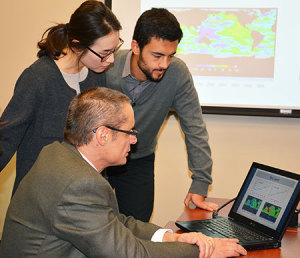Sad news today: Tom Magliozzi, one of Cambridge Massachusetts greatest gifts to public radio (and Cambridge has given a LOT of gifts to public radio) died today. Car talk was, verily, one of the best things ever.
I have one Car Talk story and this is as good a time as any to tell it. It might be the only link between Sean Connery and The Tappet Brothers.
Look at the picture above. It is Harvard Square. Remember the movie Just Cause, starring Sean Connery and some other people? One of the first scenes in the movie has the mother of a young black man wrongfully accused of murder taking the bus to the Harvard Law School. Her Greyhound Bus, at one point, wends its way through Harvard Square. Mother eventually finds the famous Harvard Law Professor, Sean Connery, and convinces him to go to the Deep South to represent her son. It is a good movie, actually.
The scene with the bus was filmed in the middle of the night, way after midnight, but using a lot of strong lights and some other camera tricks, they made it look like daytime. That is standard procedure, apparently, when you need to film a day time scene at one of the busiest intersections in the country. They only let you close the street down during the wee hours, and for a short moment. Since my job had me out on the streets at 4 AM more than once, I would occasionally run into movie crews (a lot of movies are filmed at or near Harvard, though seemingly fewer these days).
OK, so this story isn’t a great story; more like one of those things you run over in your mind after it happened, telling yourself “I should have said this” or “I should have done that.”
I was in The Square (see picture above) one day and the director of Just Cause was there with a few crew members scoping out the shot they would try to pull off that night, the one with the bus. They had a huge boom thingie on a truck with a camera on it, and it was swaying around back and forth way overhead getting various angles, and the director was running around looking through a little round thing which directors look through. Apparently.
For some time I was standing right next to him, and I could see that the camera was very very close to showing, in its sweep across the square, this:

That’s the location, in My Fair City, Ma, where Car Talk originated, labeled as the law offices of … well, you get the picture. Literally. There’s the picture, right there.
I should have told the guy. I should have said, “Hey, Mr Director you ever listen to Car Talk, you know, those guyz on the radio? That’s the place right there, the law offices of Dewey Cheatem and Howe. You just angle that camera lens a tenth of a degree to the left, and you’ll have it in your shot. It will become at least a line in the Internet Movie Database as Interesting Trivia. Once they invent the Internet Movie Database, and all.”
But I didn’t. I didn’t say that. I just let the guy do his job. The rest, as they say, is history. In this case, history that never actually happened.